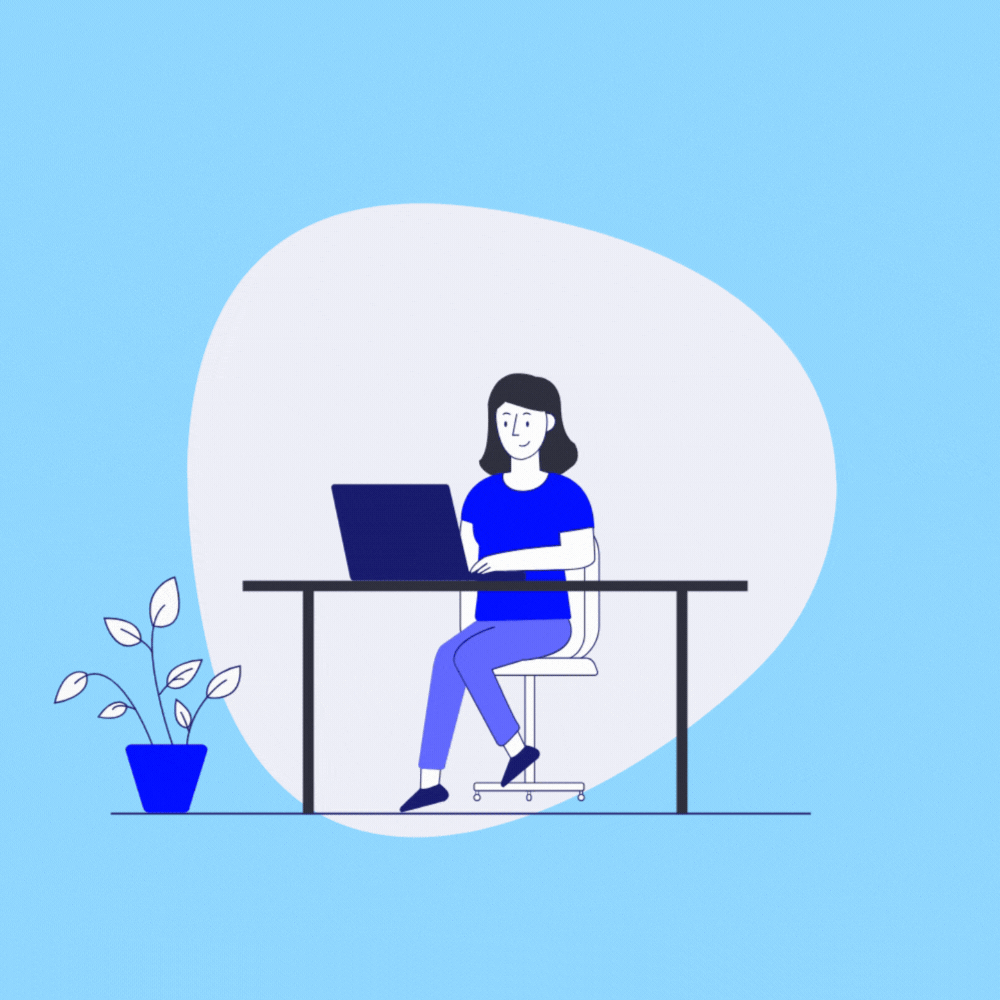Creating Reports
Get started by creating reports and adding filters.
CONTENTS
Basic Sign Up and Account Management
Getting Ready for Your Analysis - Uploading Data
Creating Reports
How Text Analytics Works
API and Integrations
To Access Alterna Copilot:
-
Login with your email and password at https://revelio.alternacx.com/login
-
Start creating a report by going to https://revelio.alternacx.com/reports
How to Create a Location Based Competitor Intelligence Analysis
-
Let’s start creating a report by selecting “Sentiment Distribution” as the Metric Type and “Sentiment Score” as the Breakdown.
-
For the segments, choose the DoorDash and UberEats location of your restaurant.
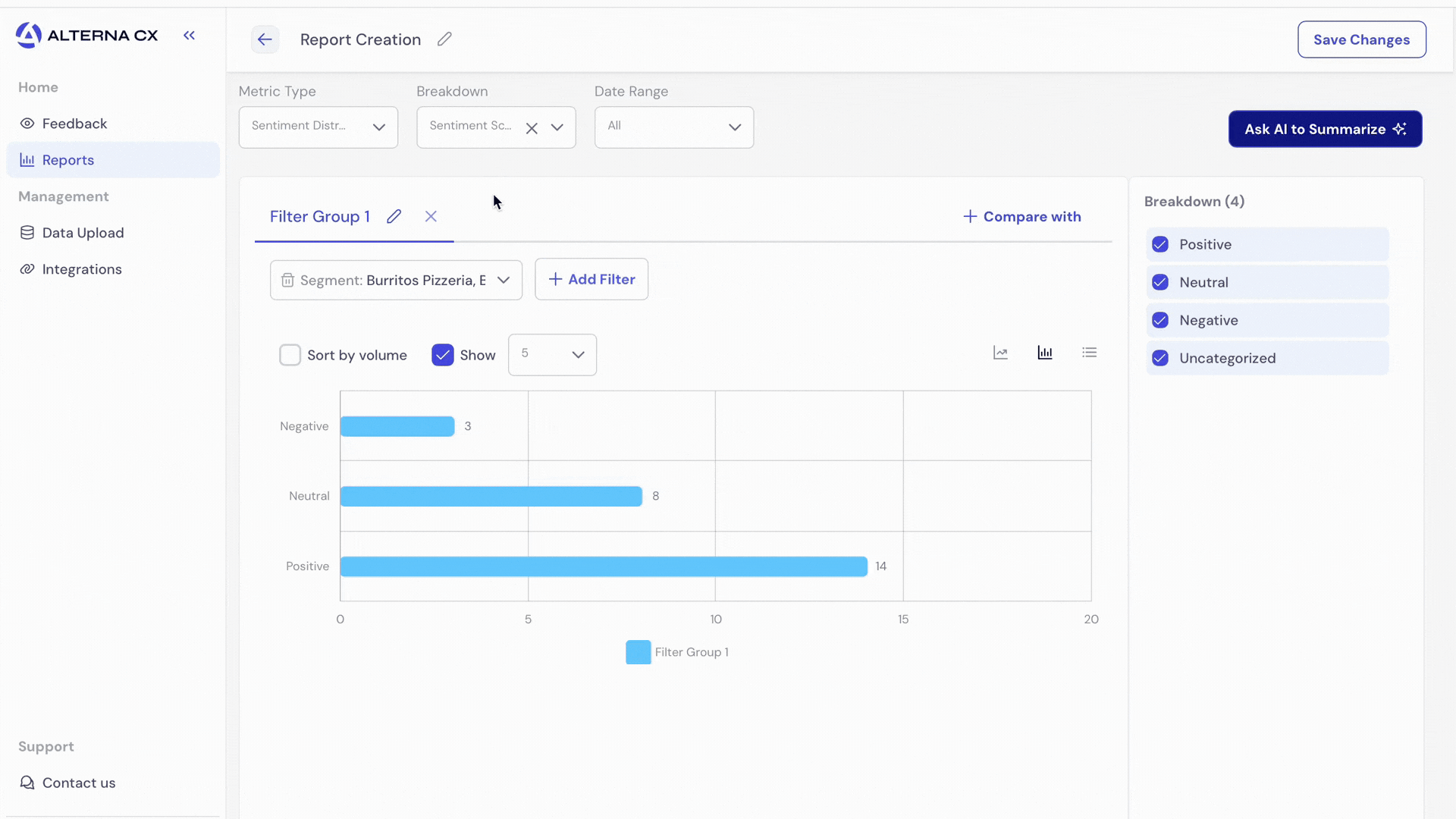
How to Identify Hidden Insights in Your NPS Data with Our GPT Powered Insight Miner
-
-
Now, click on Ask AI to summarize to get a detailed AI-generated summary of the reviews.
-
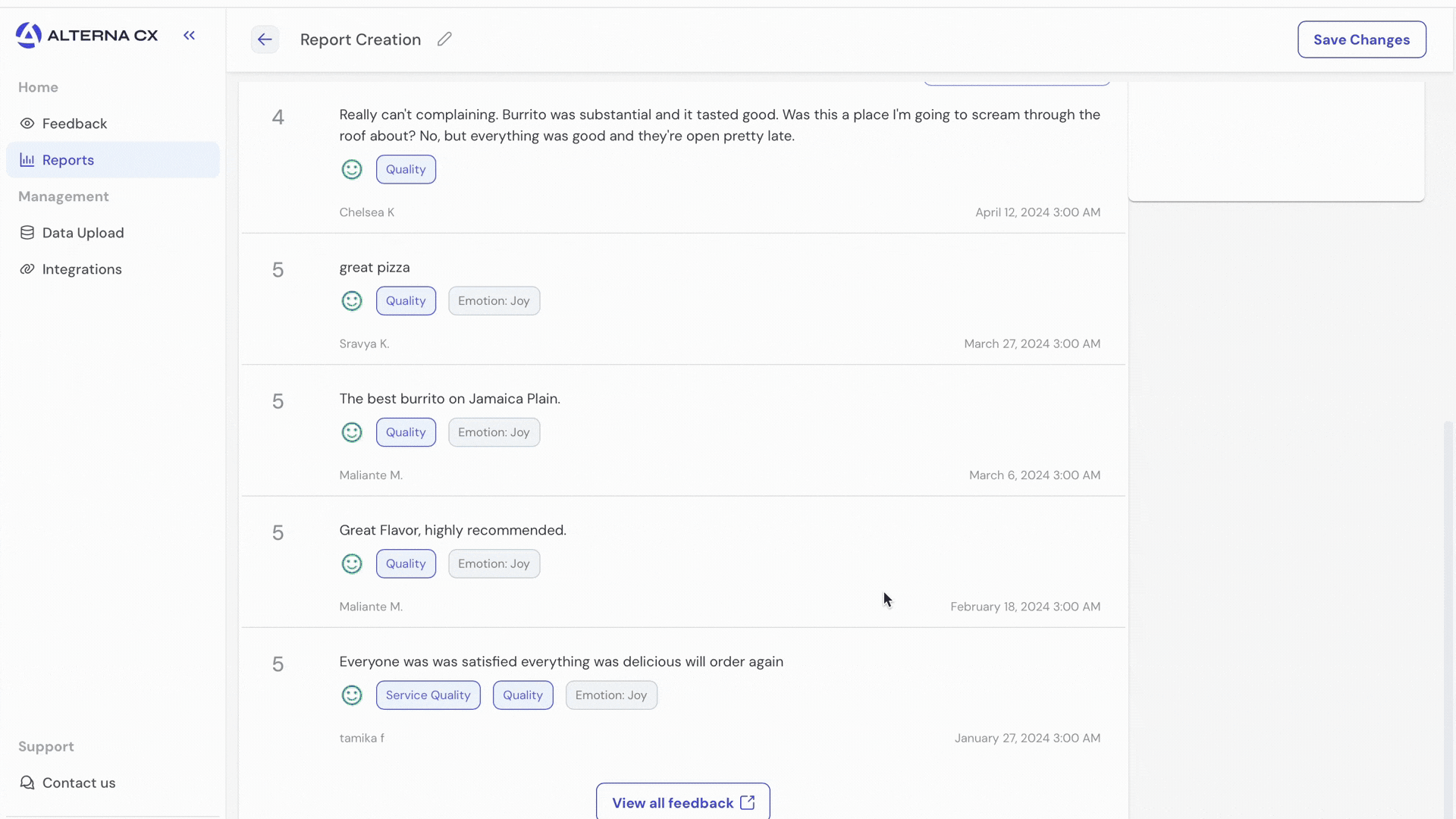
How to Use Our Interactive Features for Sentiment Analysis of User Reviews for Your App or Survey Data
-
Next, click on the “negative” or “positive” sections on the bar chart to view an extended list of reviews.
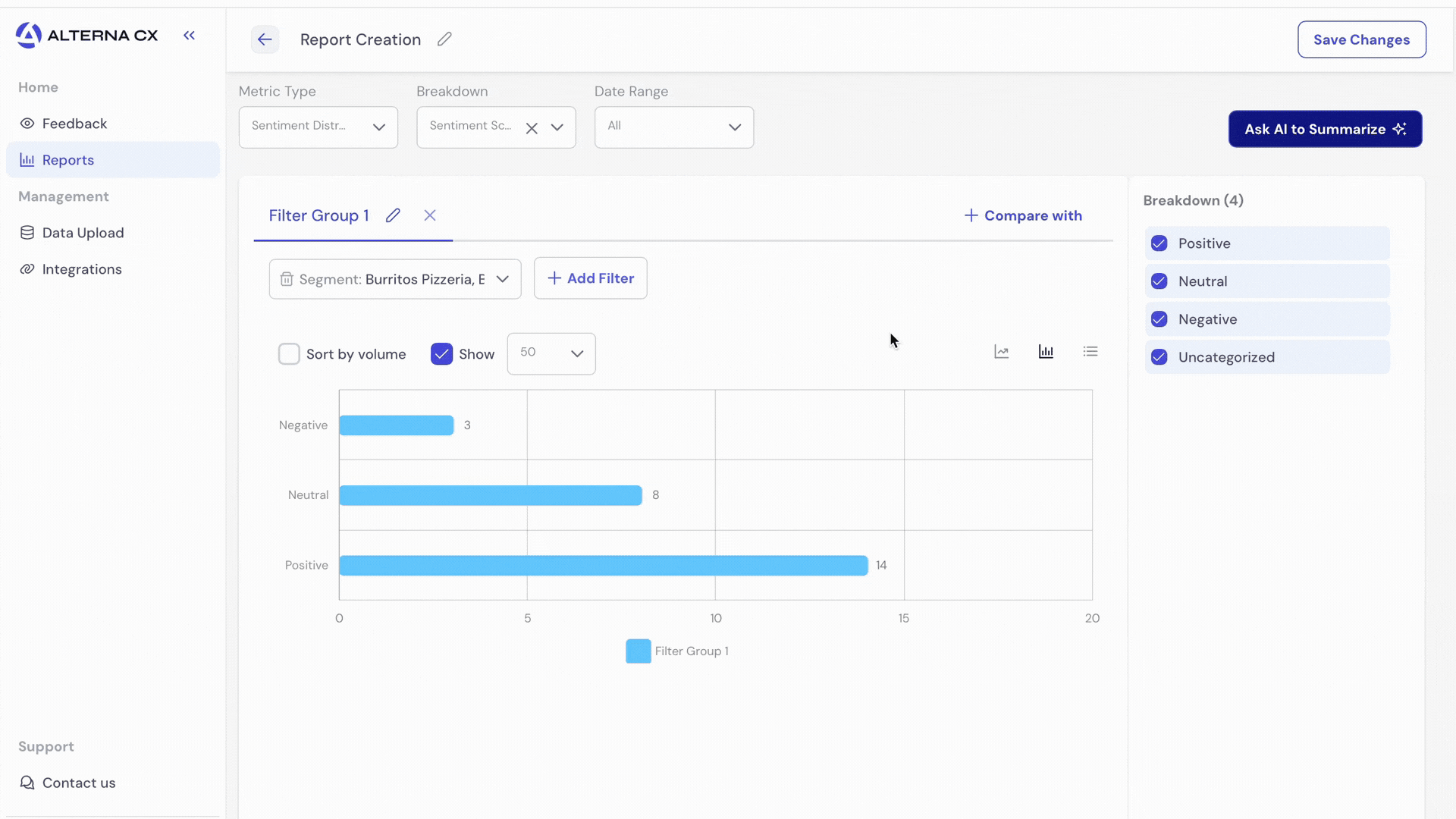
How Insight Miner Can Be Used for Comparing Two Data Sets
-
Let’s start by selecting “Sentiment Distribution” as the Metric Type and “Sentiment Score” as the Breakdown.
-
For the data sources, choose DoorDash as Data Source 1 and UberEats as Data Source 2. This will enable you to compare positive and negative reviews for your restaurant from both DoorDash and UberEats.
-
Next, click on “Ask AI to summarize” to generate an AI-driven summary of your performance across the two different platforms. This comparison will help you identify key factors such as affordability, speed, and quality.
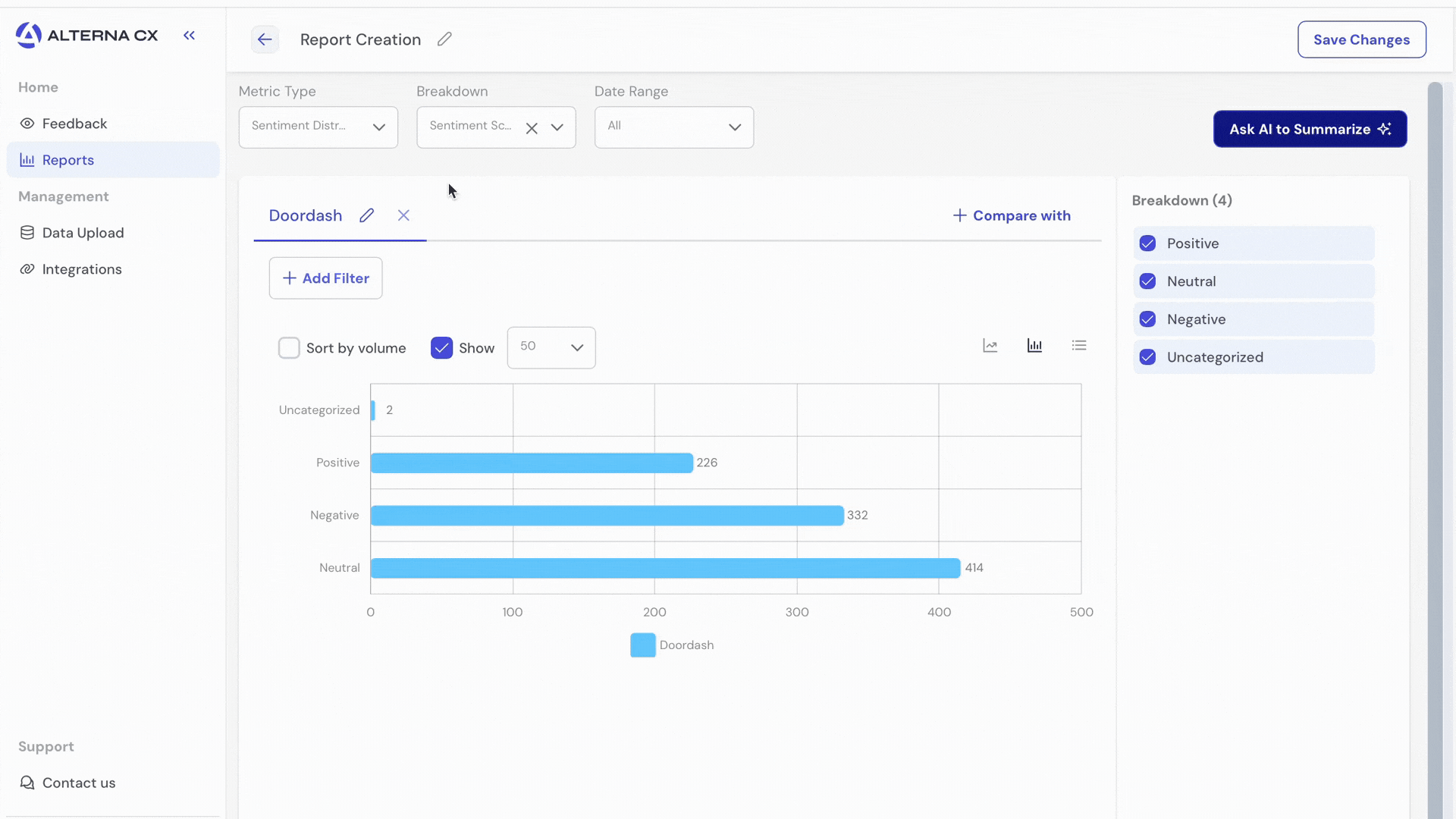
Introduction to Metrics and Breakdowns
Begin by exploring the available Metrics and Breakdowns, such as:
-
Metrics: NPS, oCX, Sentiment Distribution, Negativity and Positivity Index, Average Score, CSAT
-
Breakdowns: Topics, Emotions, Sentiment Score, oCX Score, Source, Segments, Integration Type
This will provide a comprehensive overview of your customer experience. You can also adjust the date range to obtain a weekly or monthly view. Additionally, you have the option to visualize your data in three different formats: line chart, bar chart, and table.
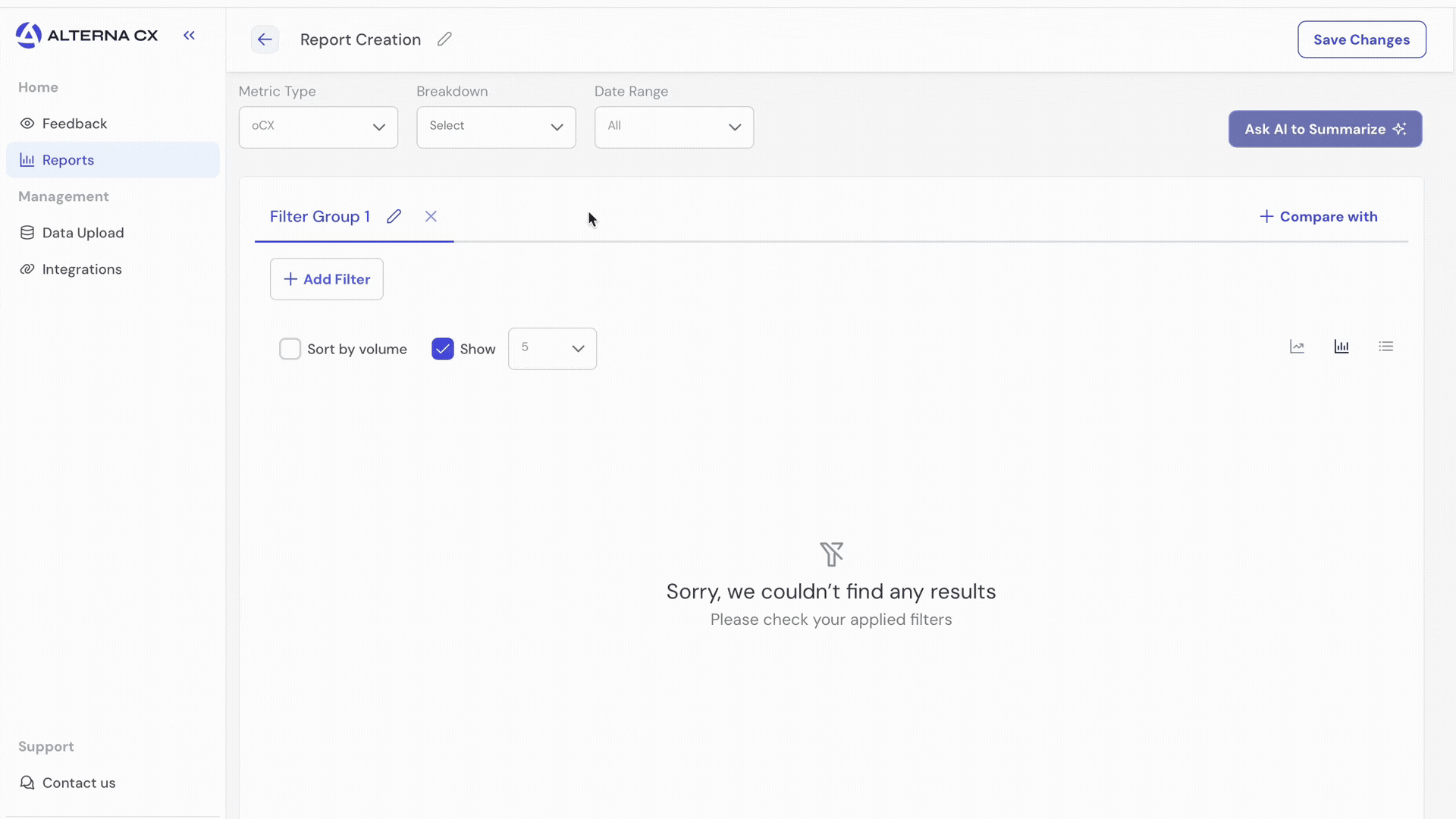
Using Filters to Deep Dive Into Data
Begin by exploring the available filters, such as:
-
Data Source: App Store, Trustpilot, Google Reviews, etc.
-
Topic: Price, Delivery, Employee, Experience, etc.
-
Sentiment: Positive, Negative, Neutral, etc.
-
Emotion: Joy, Anger, Trust, Sadness, etc.
-
Segment
-
Score Range
These filters will allow you to refine your analysis and gain deeper insights into the various aspects of customer feedback.
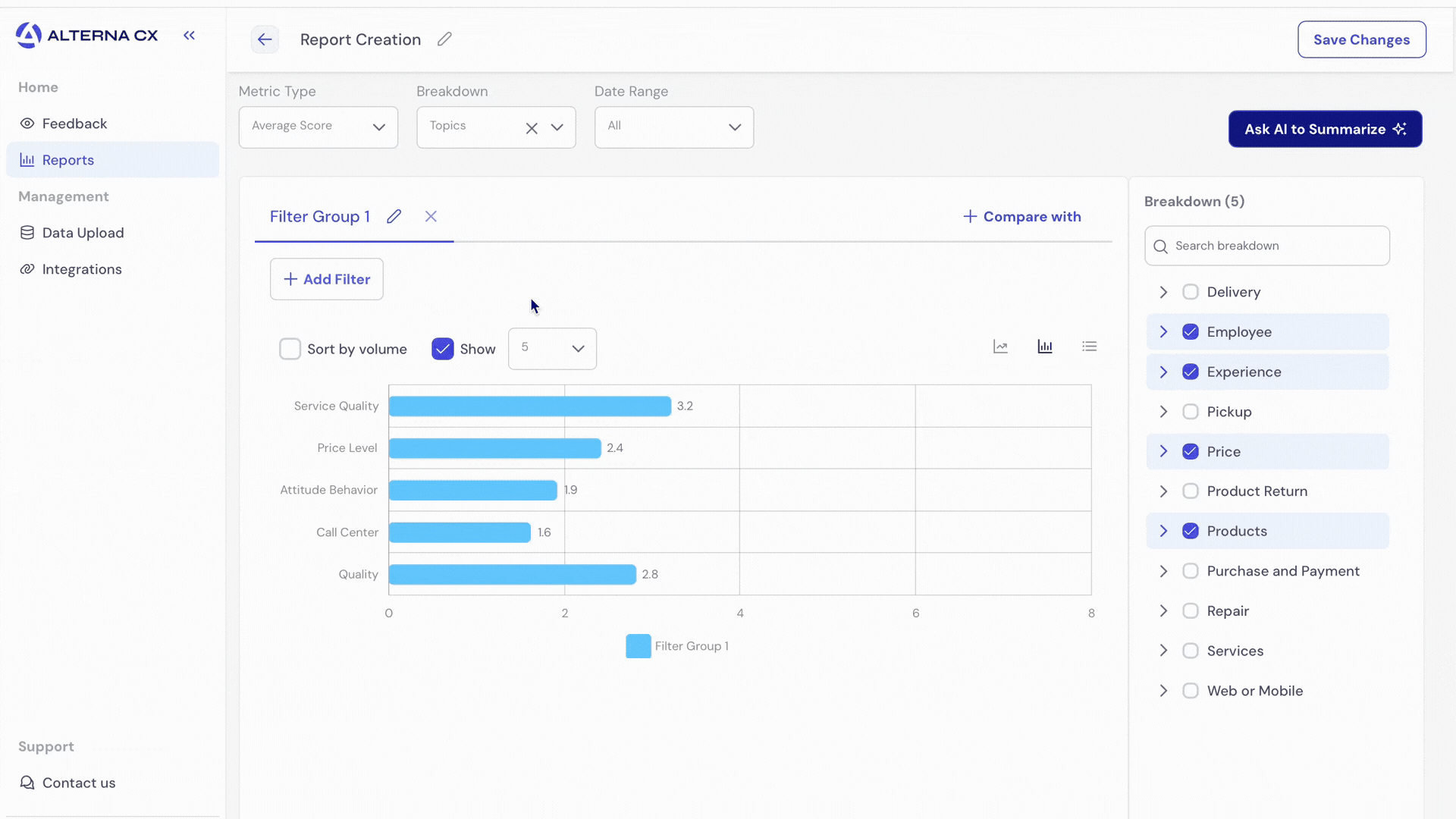
If you have any questions email us at [email protected]