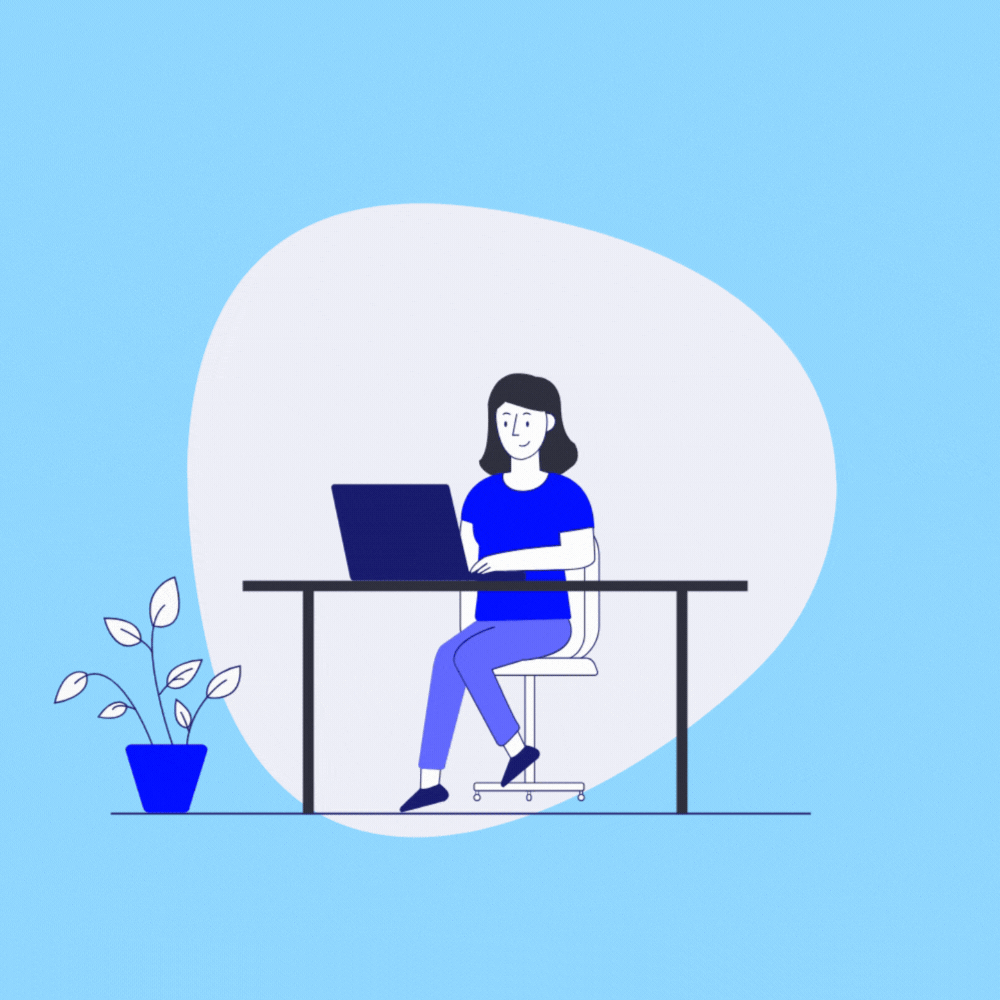Getting Ready for Your Analysis – Uploading Data
Get started by uploading external and internal data
CONTENTS
Basic Sign Up and Account Management
Getting Ready for Your Analysis - Uploading Data
Creating Reports
How Text Analytics Works
API and Integrations
To Access Alterna Copilot:
-
Login with your email and password at https://revelio.alternacx.com/login
-
Start uploading data by going to https://revelio.alternacx.com/upload-data
How to Upload Your Own Survey Data with Excel
-
Import data by uploading your Excel file.
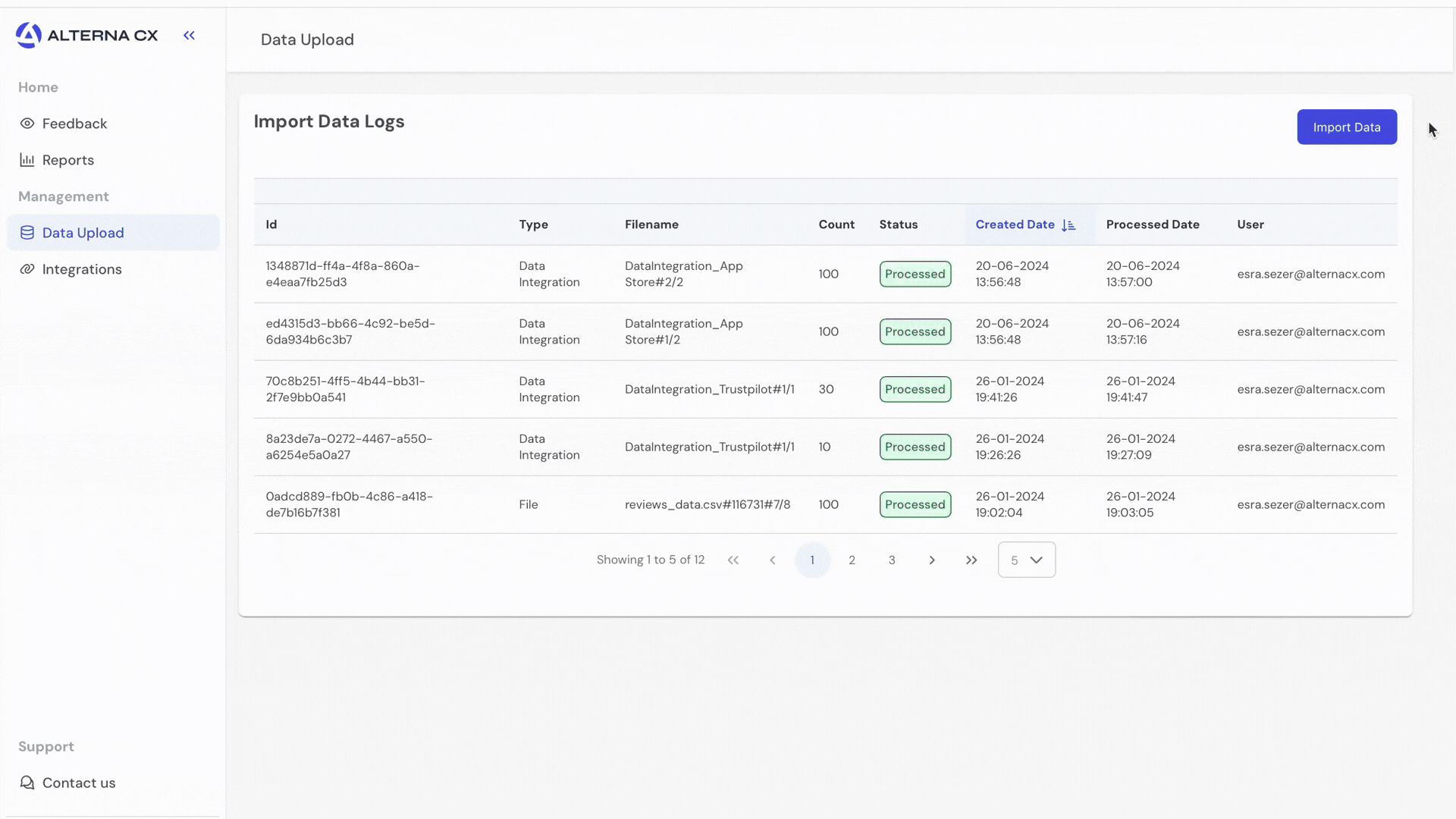
-
Then choose a matching title for each column. That’s it! You are ready to analyze data.
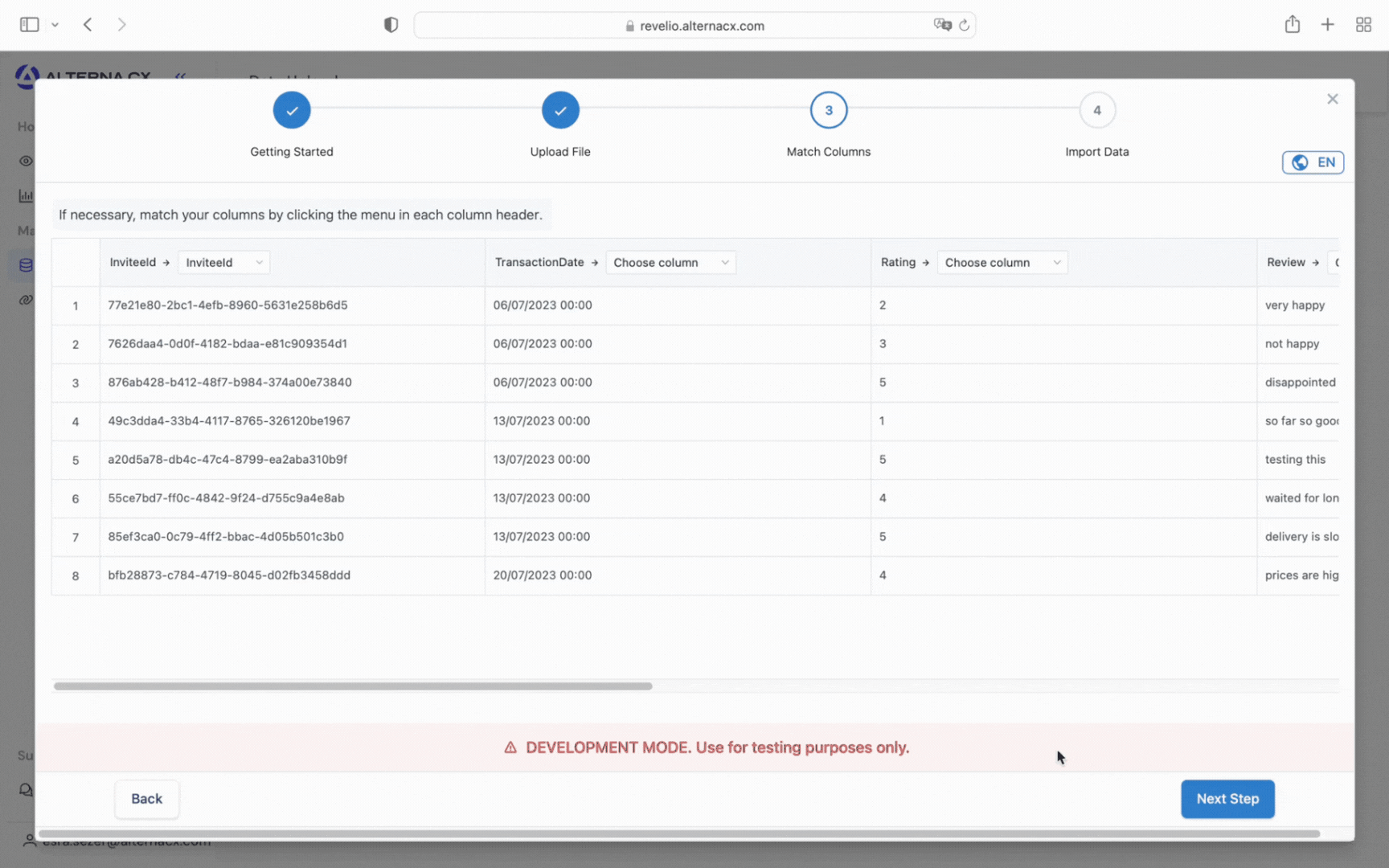
How to Add Location-Level Intelligence From Google, Yelp, and Others
-
Login with your email and password at https://revelio.alternacx.com/integrations
-
Get started by clicking on Google Reviews Integration.
-
Find your Google Place ID at Google Place ID Finder.
-
Enter the details for Google Place ID, name, frequency, date, and number of reviews.
-
That’s all you need to get started with Google Reviews data!
-
If you encounter any problems while adding the details, please email us at [email protected]
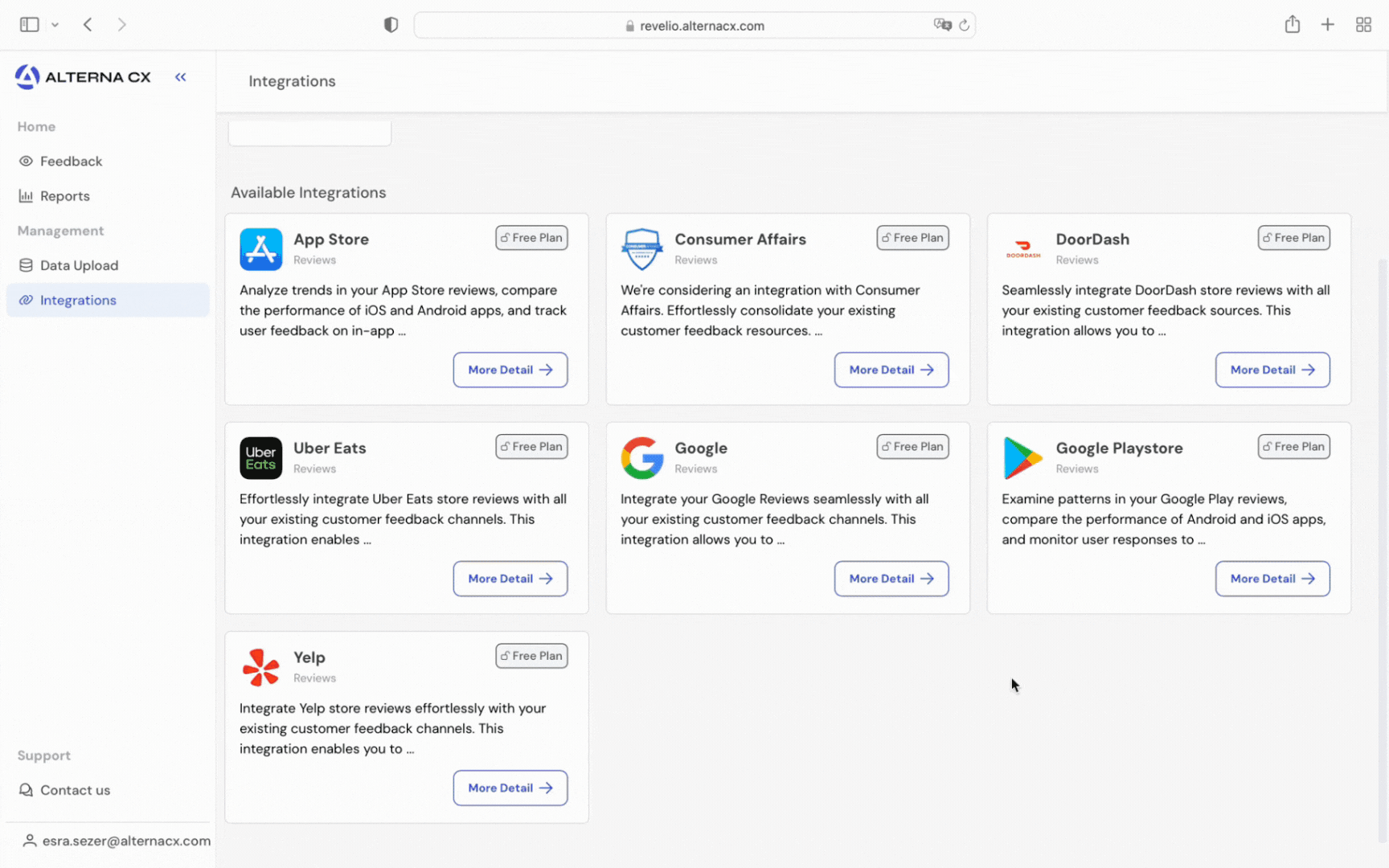
How to Add Marketplace Intelligence (DoorDash, UberEats, Amazon)
-
Login with your email and password at https://revelio.alternacx.com/integrations
-
Get started by clicking on Doordash Integration.
-
Find your DoorDash App URL on doordash.com
-
Enter the details for DoorDash URL, name, frequency, date, and number of reviews.
-
Now you are ready to get started with your DoorDash data 🚀
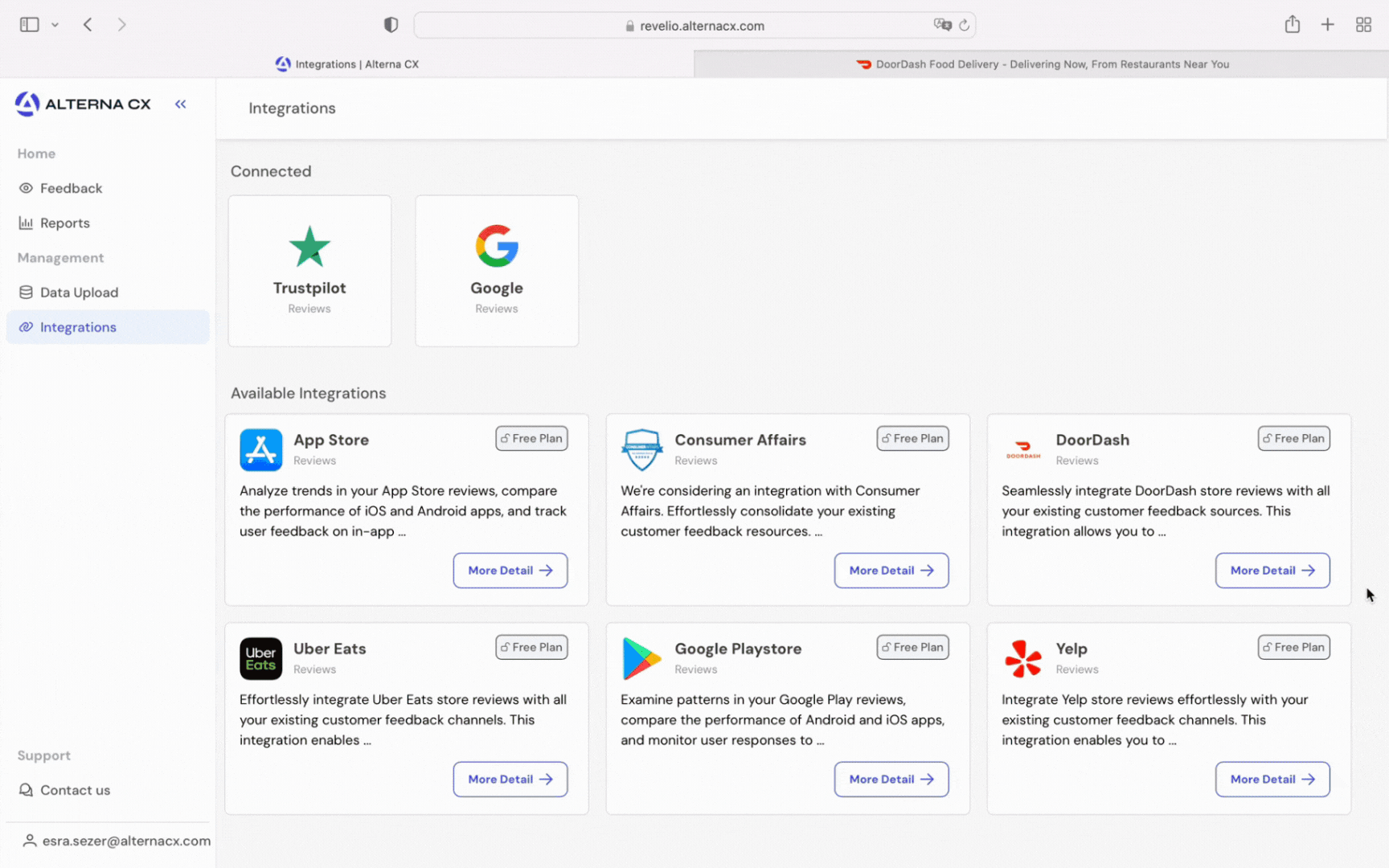
If you have any questions email us at [email protected]