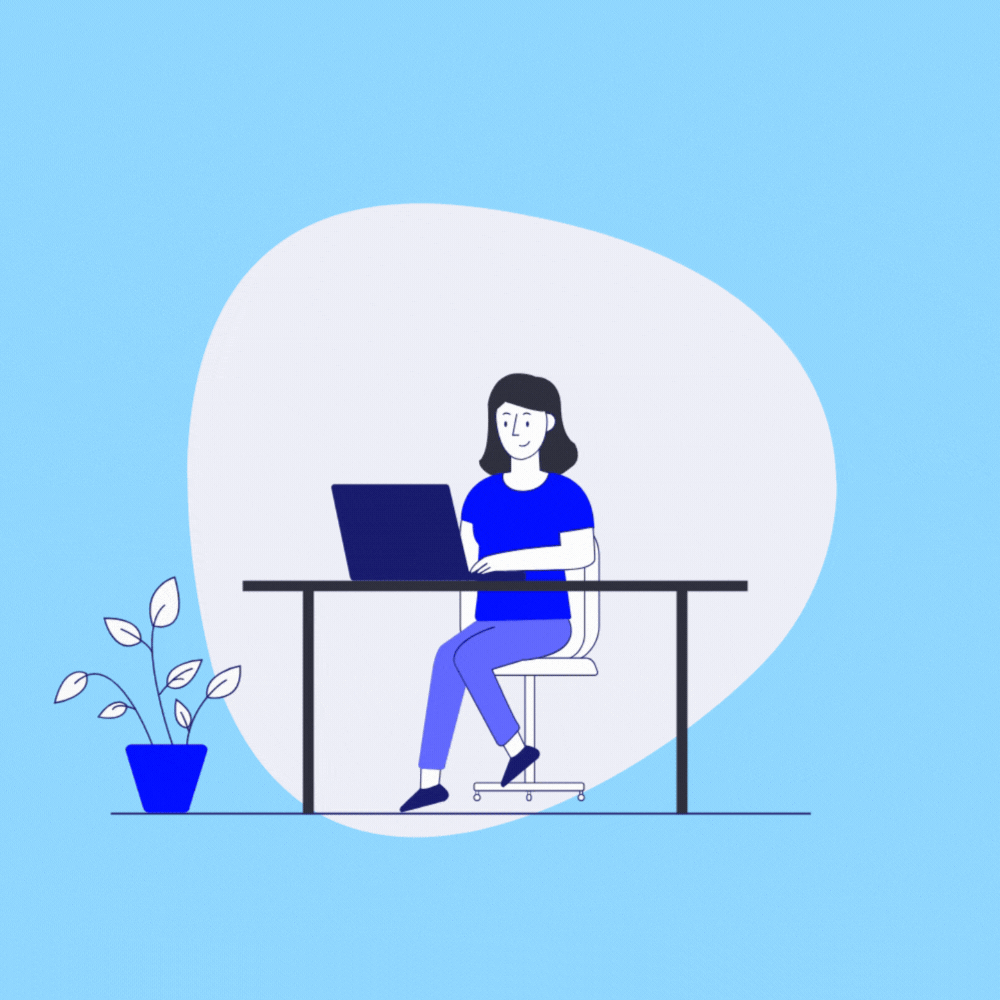How Text Analytics Works
Explore how AI transforms unstructured data
CONTENTS
Basic Sign Up and Account Management
Getting Ready for Your Analysis - Uploading Data
Creating Reports
How Text Analytics Works
API and Integrations
To Access Alterna Copilot:
-
Login with your email and password at https://revelio.alternacx.com/login
-
Start uploading data by going to https://revelio.alternacx.com/upload-data
How Text Analytics Works
-
There are so many customer touchpoints and thousands of unstructured CX data on every platform. Companies often lack the resources and time to extract meaningful insights from various data sources to understand their customers effectively. Alterna Copilot enables you to turn customer feedback into actionable insights instantly.
-
Text analytics begins with collecting data from internal and external sources such as Google Reviews, Trustpilot, the App Store, and others.
-
Generative AI categorizes unstructured data into sentiments, topics, scores, and segments.
-
AI-generated reports enable you to gain key insights and prioritize your efforts for faster decision-making.
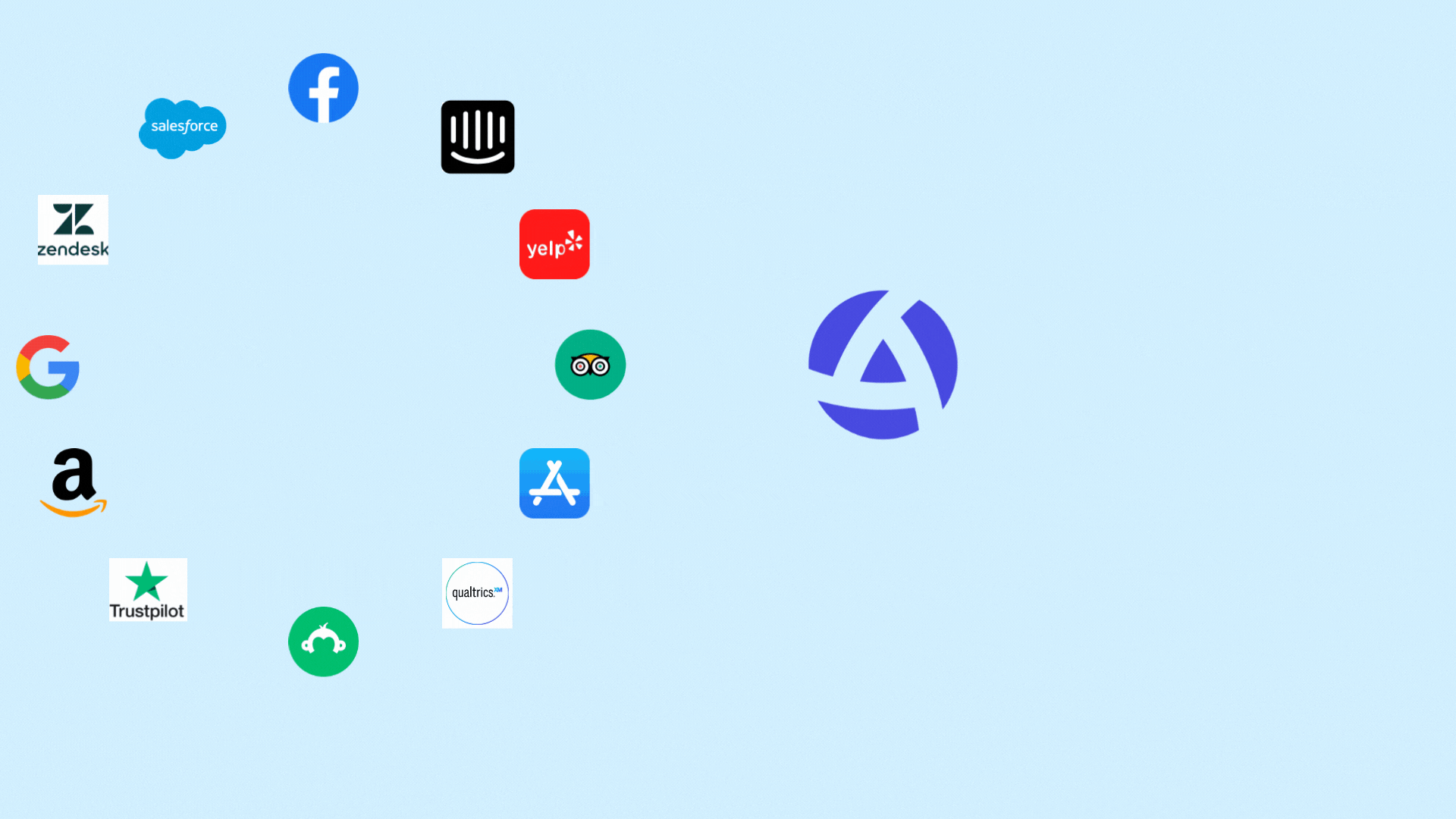
How to Get Started with Text Analytics
-
After uploading your data on Alterna Copilot, navigate to the feedback section.
-
At the right side of the feedback section, you will find filters.
-
Use the filters to sort by topics and discover which ones are most frequently mentioned in customer feedback.
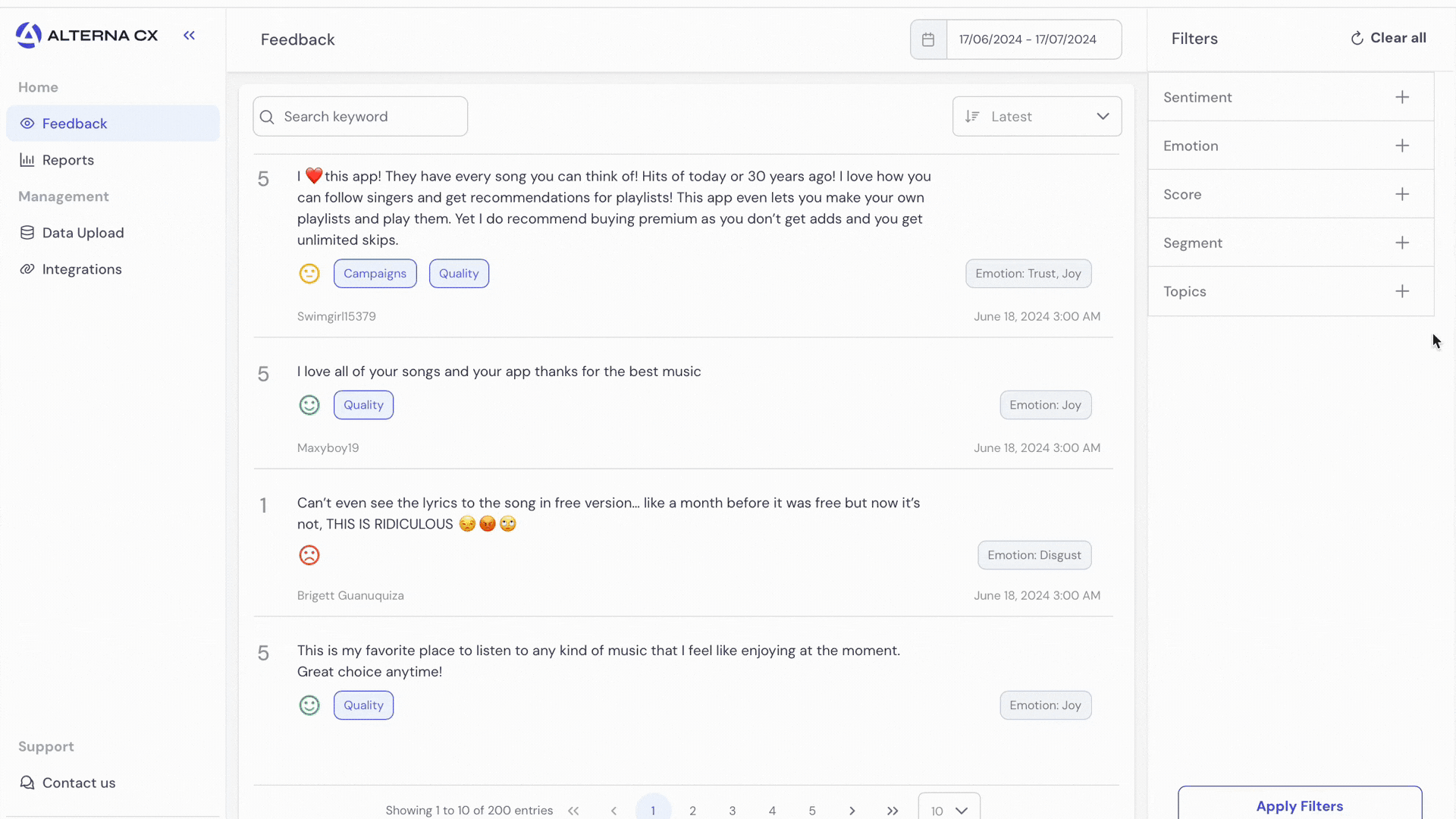
-
You can also use filters to sort by sentiment, allowing you to identify both positive and negative reviews.
-
Now you are ready to explore the full benefits of text analytics 🚀
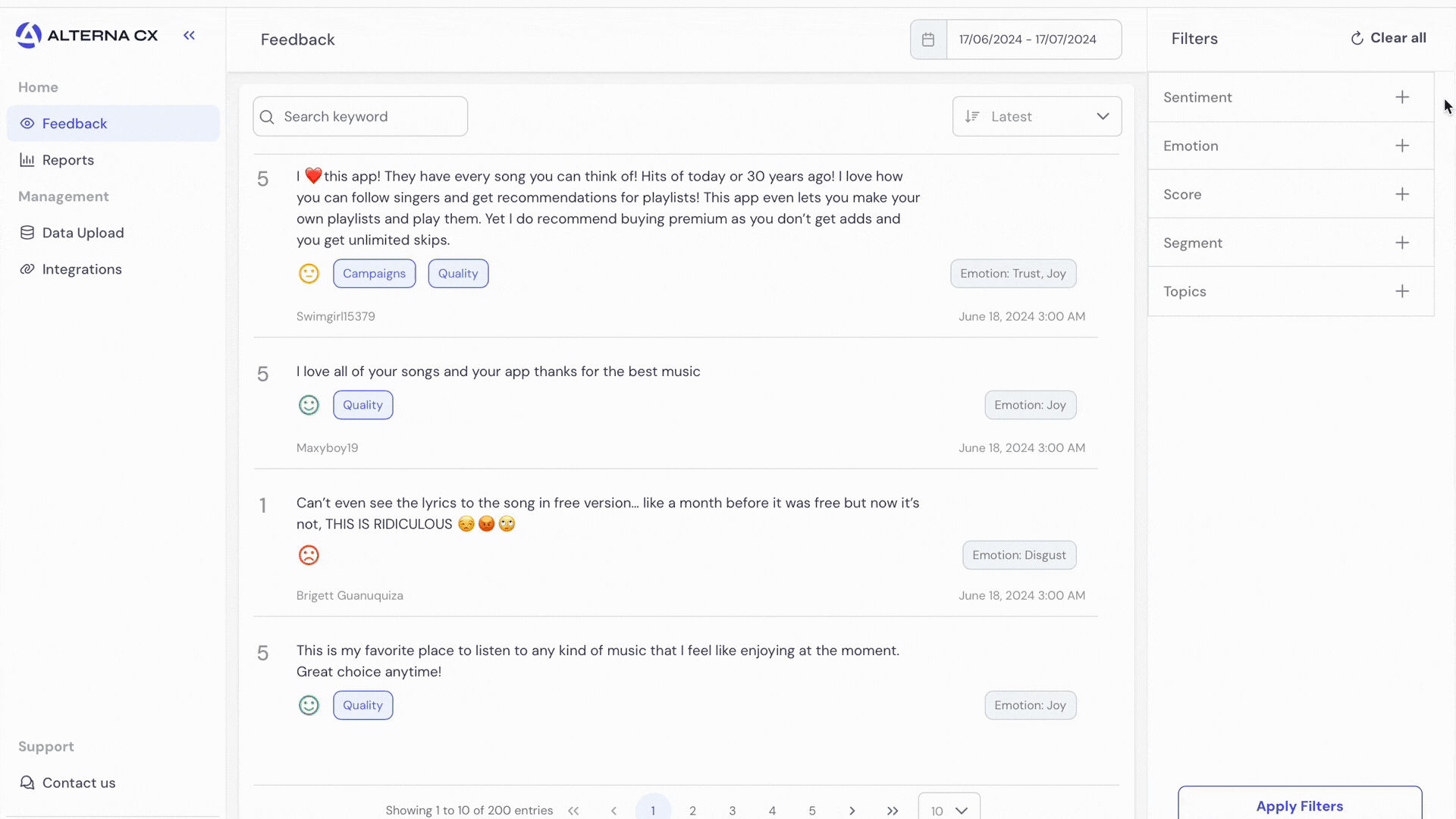
If you have any questions email us at [email protected]